Éclat Rewards Program
As advocates of guilt-free indulgence, we want to reward you for shopping with us! Join our rewards program for FREE to earn points that you can use while purchasing your next jewelry obsession. The best part? Your points will not expire!

Create an account to join Éclat Rewards Program now. If you have created an account previously, you are already a member and can start earning points.
How to know if I already have an account?
- If not, click "Forgot your password?" on the login page and enter your email.

2.1 If you don’t have an account with us, you will see the message "No account found with that email".

2.2 If you have an account with us, you will receive an email asking you to reset your password through a given link.

How to earn points?

- Points can be earned only after an account is created.
- Points can be earned via purchases online and in-store.
How to redeem points?
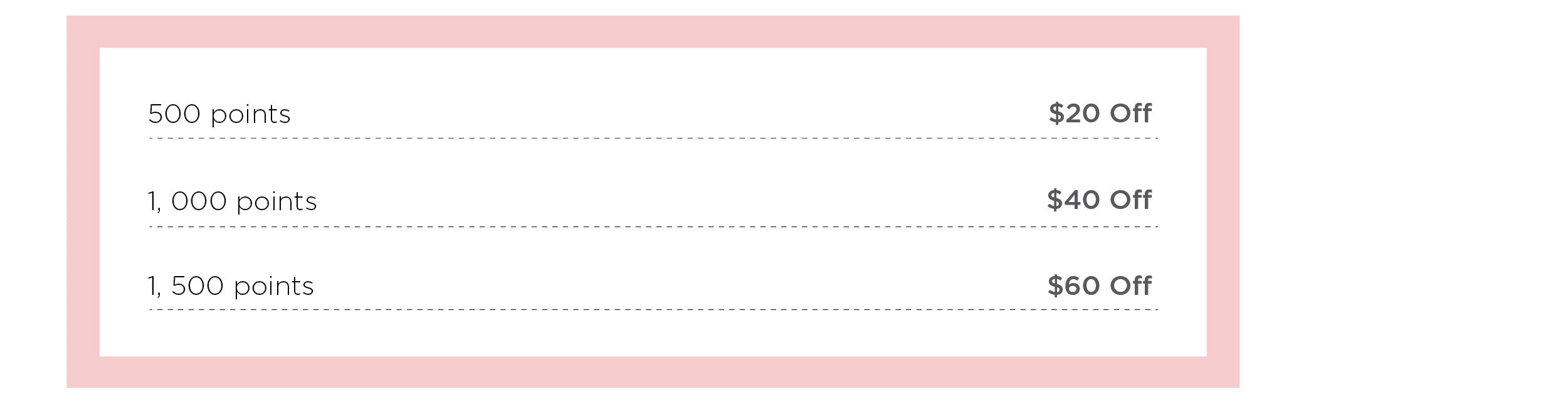
- Redemption can only be made in multiples of 500 points.
- There is no cap on the amount of points that can be redeemed.
- Points do not expire.
- Points can be redeemed online and in-store.
- Points cannot be redeemed together with other Promo Codes.
- Points can be redeemed with Gift Cards.
Redeeming points ONLINE:
- Log into your account and click on the launcher (gift icon at the bottom right of the page) to open the rewards panel.
- Click on "Ways to redeem".
If you don't have enough points to redeem, you'll see a progress bar on the right, next to the reward name.
 If you have enough points, there will be a Redeem button.
If you have enough points, there will be a Redeem button.

- Click "Redeem" and a discount code will appear.
- Click "Apply code" and the code will be automatically applied when you checkout online. Alternatively, you may copy the code and paste it in the promo code field during checkout.

If you do not wish to spend all your points at one go, use the points slider to select the amount of points to redeem, then click "Redeem".

Based on your settings in Notifications, you may get an email with the promo code for your records. The code will also be stored in your rewards panel under the section called 'Your rewards' (at the top).

-
Once you have redeemed points for a reward, the reward will remain in your account until you use it on a purchase.
-
Points will not be returned to your account if a reward is redeemed but not used.
Redeeming points IN-STORE:
- Inform our sales assistant your email address and the amount of points you wish to redeem.
- The discount will be applied to your purchase immediately and your points will be updated on the spot.
What if I used different emails for my past purchases?
- One email represents one account. If you have used different emails for your past purchases, each email will be treated as a separate account.
- We are unable to combine/transfer Éclat points from separate accounts.
Where can I find out how many points I have?
- Log into your account and click on the launcher (gift icon at the bottom right of the page) to open the rewards panel.

- A panel showing your Éclat points will appear on the right side of the web page.

Where can I enter/edit my birthdate?
Note: You will not get points for your birthday this year if you enter a date that is in the next 30 days. Your points will be rewarded the following year on your birthday.
- Log into your account and click on the launcher (gift icon at the bottom right of the page) to open the rewards panel.
- Click on "Ways to earn"
- Beside 'Celebrate a birthday', click on "Edit Date".

How to submit a review?
A few days after your order is fulfilled, you will receive an email inviting you to review your purchase.
- Fill in the form in the email, or click "Write review on the web”.

- Click "Submit Verified Review".
- You will be directed to a page on our website which allows you to further customise your review. Upload your photo here.

A photo must be included in your review to earn 500 Éclat points.
- Once your review has been submitted and verified, you will receive an email informing you that 500 Éclat points has been credited to your account.
You can also view your updated point balance in your rewards panel, by clicking on the launcher at the bottom right of the page.